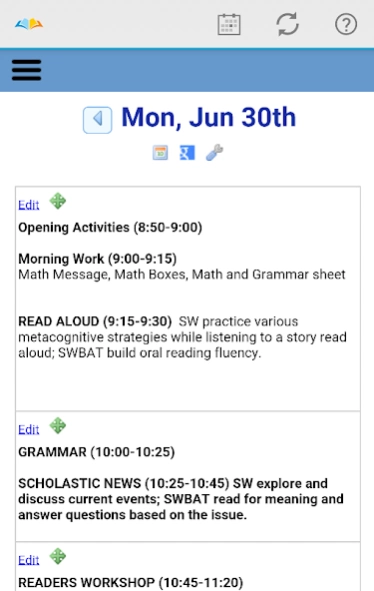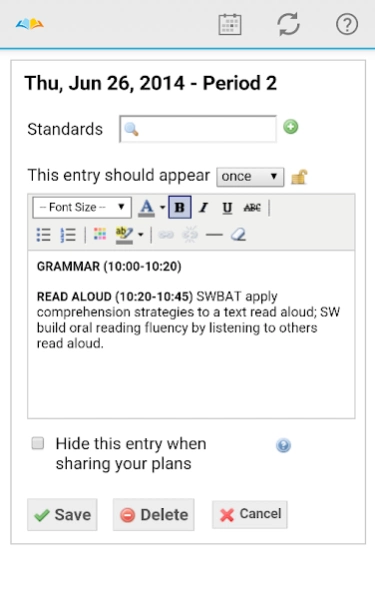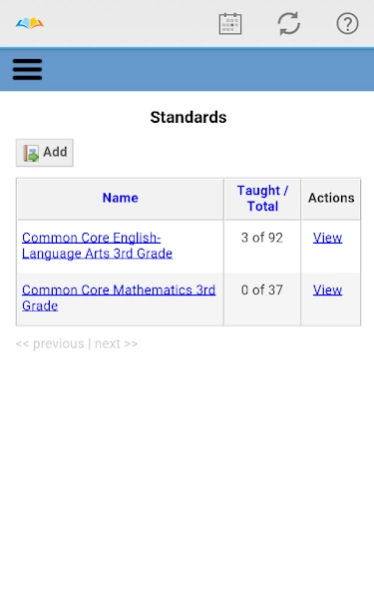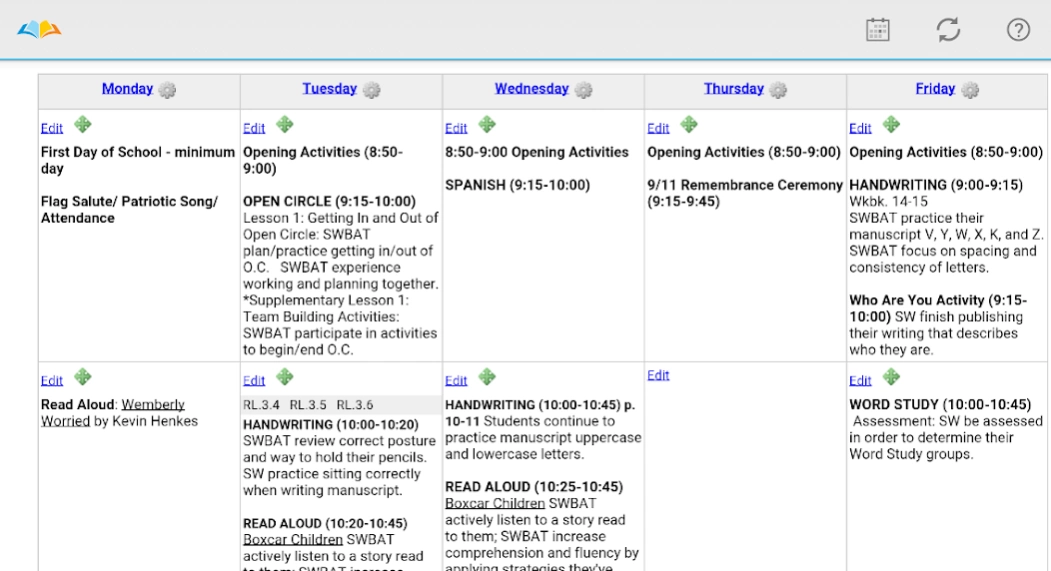PlanbookEdu Lesson Planner 1.0.3
Free Version
Publisher Description
PlanbookEdu Lesson Planner - The Simpler, Smarter Lesson Planner.
PlanbookEdu.com is an online lesson planner that makes it easy for teachers to create, share and print their lesson plans.
The PlanbookEdu App works with our online lesson planner that you access with your browser. You can seamless switch between working on your plans on your computer or through the app.
PlanbookEdu takes the hassle out of lesson planning. You can create and view your plans from any computer with an Internet connection. You never have to worry about forgetting your paper planner or thumb drive with your lesson plan template.
Creating plans is simple to do, without sacrificing powerful features such as the ability to repeat a lesson and create re-usable templates.
You can also attach homework or any lesson material directly to you plans and access it anytime. Common Core Standards are integrated, allowing you to quickly tag a standard to a lesson.
PlanbookEdu allows you to turn in your lessons to your principal with one click or share a selection of your lessons with your colleagues or a substitute.
PlanbookEdu's interface is simple to understand, allowing you to be planning within seconds.
About PlanbookEdu Lesson Planner
PlanbookEdu Lesson Planner is a free app for Android published in the Teaching & Training Tools list of apps, part of Education.
The company that develops PlanbookEdu Lesson Planner is PlanbookEdu. The latest version released by its developer is 1.0.3.
To install PlanbookEdu Lesson Planner on your Android device, just click the green Continue To App button above to start the installation process. The app is listed on our website since 2020-09-17 and was downloaded 4 times. We have already checked if the download link is safe, however for your own protection we recommend that you scan the downloaded app with your antivirus. Your antivirus may detect the PlanbookEdu Lesson Planner as malware as malware if the download link to com.planbookedu.planbookedulessonplanner is broken.
How to install PlanbookEdu Lesson Planner on your Android device:
- Click on the Continue To App button on our website. This will redirect you to Google Play.
- Once the PlanbookEdu Lesson Planner is shown in the Google Play listing of your Android device, you can start its download and installation. Tap on the Install button located below the search bar and to the right of the app icon.
- A pop-up window with the permissions required by PlanbookEdu Lesson Planner will be shown. Click on Accept to continue the process.
- PlanbookEdu Lesson Planner will be downloaded onto your device, displaying a progress. Once the download completes, the installation will start and you'll get a notification after the installation is finished.